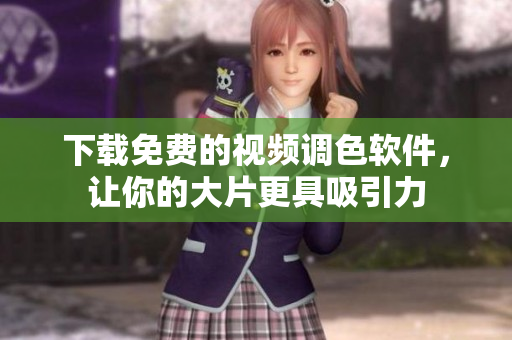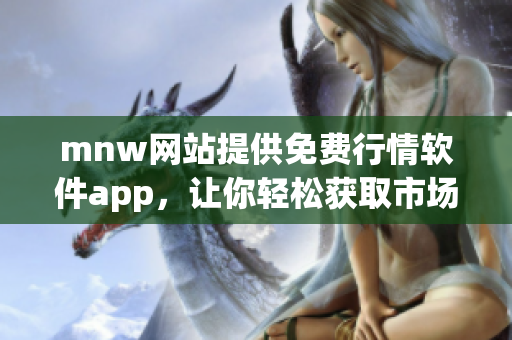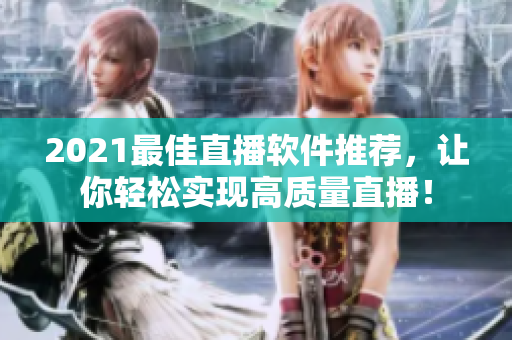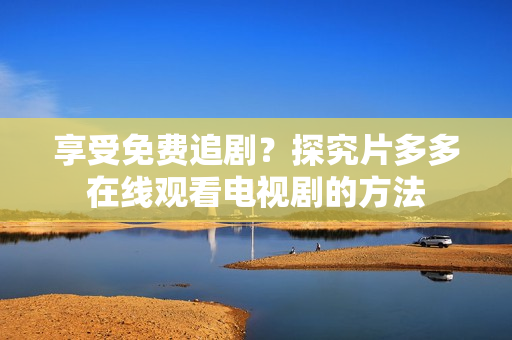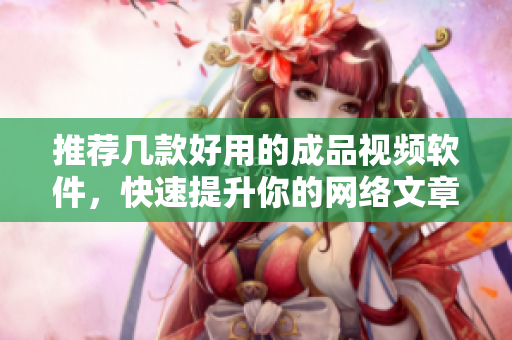Introduction
Are you a graphic designer or a video editor, looking for free resources for your creative projects? Well, look no further! In this article, we'll be sharing with you some of the best websites and software for downloading free ae (After Effects) templates, free Photoshop presets, and free tutorials on how to color grade your footage in post-production.
Free AE Template Download Sites
1. Motion Array - Motion Array is a website that offers a huge collection of free and premium After Effects templates, stock footage, and music tracks. They have templates for all kinds of projects, including intros, titles, transitions, and logo reveals.
2. RocketStock - RocketStock offers a great selection of free and premium AE templates, with a focus on cinematic-style intros and title sequences. Their templates are easy to customize, and they also offer free tutorials on how to edit them.
3. Videohive - Videohive is the largest marketplace for After Effects templates. While most of the templates here are premium, they also offer a selection of free templates that you can download and use in your projects.
Free Photoshop Preset Download Sites
1. Adobe Exchange - Adobe Exchange is a great resource for downloading free Photoshop presets and plugins. You can find presets for all kinds of projects, including photo retouching, color grading, and special effects.
2. FilterGrade - FilterGrade offers a good collection of free and premium Photoshop presets, compatible with both Photoshop and Lightroom. They have presets for all kinds of projects, including portraits, landscapes, and street photography.
3. PresetPro - PresetPro offers a huge library of free and premium Photoshop presets, with a focus on landscape, travel, and outdoor photography. Their presets are easy to install and use, and they also offer free tutorials on how to use them.
Free Video Tutorial Sites for Color Grading
1. Color Grading Central - Color Grading Central is a website that offers a wide range of free and premium tutorials on color grading in post-production. They have tutorials for all kinds of software, including Premiere Pro, Final Cut Pro, and Davinci Resolve.
2. Film Riot - Film Riot is a Youtube channel that offers free tutorials on video production and post-production. They have a series of tutorials on color grading, including how to achieve a cinematic look and how to color grade your footage for different moods and emotions.
3. Cinecom - Cinecom is a Youtube channel that offers free tutorials on video production, post-production, and special effects. They have a great selection of tutorials on color grading, with a focus on creating creative and stylized looks for your footage.
Conclusion
In conclusion, there are a lot of websites and software out there that offer free resources for graphic designers and video editors. By downloading free ae templates, free Photoshop presets, and watching free tutorials on how to color grade your footage in post-production, you can take your creative projects to the next level without breaking the bank. Whether you're a beginner or an experienced professional, there's always something new to learn and discover in the world of graphic design and video production.